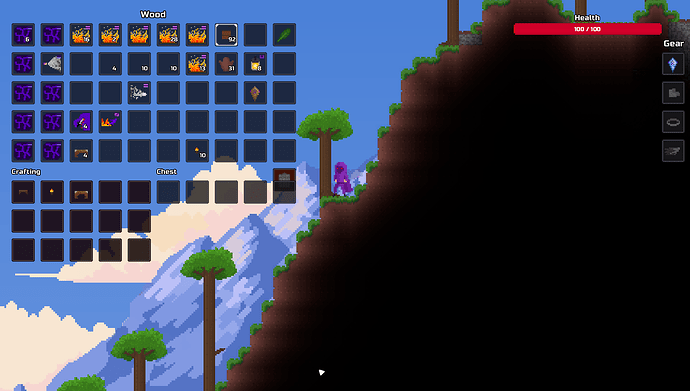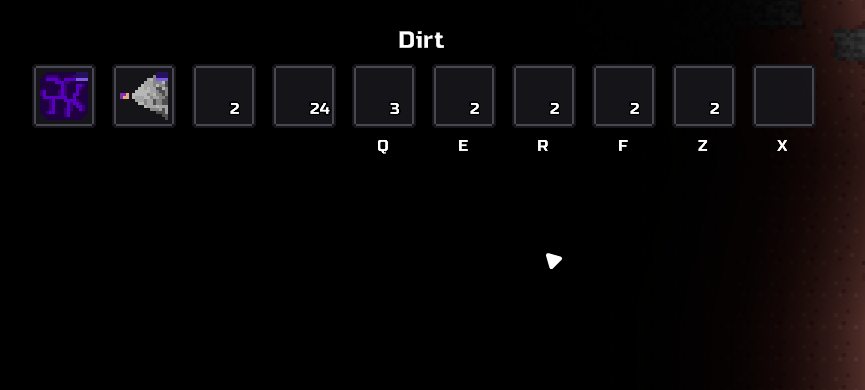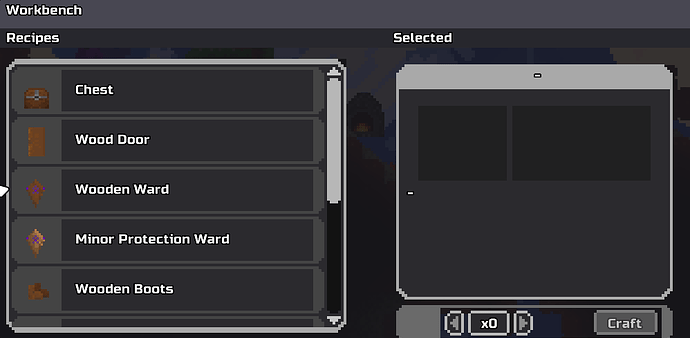Yes, it’s really unclear to me why it doesn’t work on my PC. In any case, it works on Windown with Intel CPU
At last… I was now able to record the whole thing using an online screen recorder. Unfortunately, the quality is not as good as I had hoped.
… I didn’t expect it to be so extremely bad either
Game looks like it is running slow. Does it only do that when you record or is it like that normally?
I think that the PC cannot process this so easily because it is currently connected to the server.
I suspect that this is normal
I’ll check the whole thing in the task manager
nvm… it is deactivated for non-admins
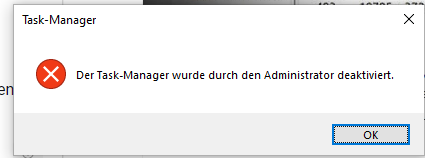
Do you have the client.log? That should contain some info that might be useful.
client.log (194.9 KB)
there it is
Based on that log I’m guessing rendering is taking the longest for some reason.
Haven’t fixed the texture issue yet. But I have updated the build to make the dash spell into an equipable item without a cooldown for now, and made held torches show up and emit light.
All right, that sounds good
I updated the files again, this time to specifically launch the game through a small crash handler that should hopefully make it easier to investigate issues with the game not starting without requiring people to run it through CMD or powershell
Some bugs I found

The starting inventory was tier 2 punch and shot spells, the ground pound and flame blast, which has no icon
I was able to place blocks on myself(place, not dash), as well as enemies
The wood became moulder hide for some reason
edit: It fixed itself after I crashed trying to make a crafting table(and I could craft platforms from the hides)
I could place torches beneath blocks and stack them on each other
fyi: I play on windows 10 and this is the latest one you posted(6/30/2024)
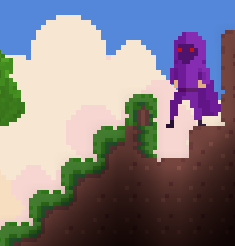

Strange texture interaction when there’s an air block next to a corner
Each part of the crafting table counts as a crafting table

You levitate if you stand on the crafting table

Underwater torches ![]()
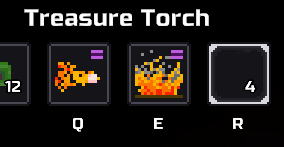
Treasure torches have no icon

I got two empties somehow
The crafting table doesn’t seem to do anything for crafting (can’t craft wooden ward or anything)

The gear slots can hold anything
Thanks for testing. I forgot I swapped the starting inventory when testing and reduced the crafting options while I was working in the workbench.
I’ll look into some of what you’ve posted.
Moving info regarding this demo from Discord to here:
I recently tested this with an ASUS Vivobook S14 Flip with an Intel Core i9-13900H. The performance is the same: Excellent 60 FPS, but it still runs at a slower game speed. The only similarity is that it is still on a 60hz monitor…
There is also a 48hz refresh rate setting. I set the laptop’s monitor to that, and while FPS is still perfectly in sync, the game speed is even slower.
There is a version of the game that outputs a profile which describes which part of the game is slow. I will upload it to this topic at some point and if you are able, you can try running it and sending me the output.
Alright. I’ll wait in the meantime.
Ok here’s the windows build with profiling enabled: planetora-game-win-x64-20241025-tracing.zip
Best not to run it too long (maybe around 10-20 seconds) until you can tell it is running slow, just because it writes all the timings to a file and that file will grow the longer you run it.
After running it it will have a file called trace-{numbers].json that is the file I need.
And here’s also the windows build without profiling: planetora-game-win-x64-20241025.zip
This will be a point of comparison in-case the profiling is introducing something different.
Running planetora-client.exe will run the game with automatic error crash reporting.
Running core-client.exe will run the game without it.
Edit:
Anyone else who is having performance issues, if you run the profiling enabled one and upload the trace file it will be helpful in narrowing down where the bottlenecks are.
Didn’t notice that you uploaded the 10/25 one until now lol
Anyways some stuff:
Crashes
Right clicking the trash can crashes the game every time.
Clicking anything other than the bars crashes the game.
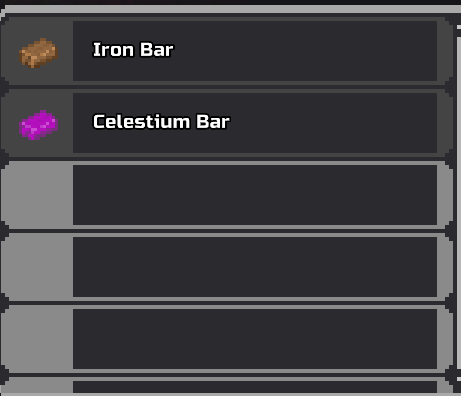
Same applies for the anvil
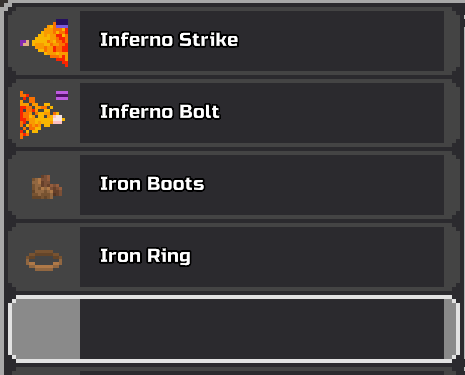
Dupe glitches
- Pick up one or more of any block

- Place it down so you have none

- Substitute anything into the empty slot

- Mine the same block again, and now you have more of whatever item you placed in the slot

Another thing to note is that you can craft the same items as the original blocks using these duped items(although it is very unstable and can crash). If you reboot the game, it keeps the duped items but stops duping more until you do the glitch again.
With proper timing, you can continue placing a block even if you have none left.
Any consumable item can just be continuously used if left click is held down
AI bugs
The moulder will just sit under you if you are on a 2 block tall pillar
(and it does a funky dance XD)
Small bugs
Not sure if it’s intentional, but closing the game and opening it back heals you to full health
Opening a chest and closing it out with “esc” makes it stay open
It also overlaps with the trash can and has infinite range(The chest is offscreen)
- Pick up an item
- Close out with escape
- Open back inventory
You are now holding an empty
fyi the blanks up top are flame blasts(idk why but they have no sprite, even after rebooting several times. It’s also there by default in slot R)
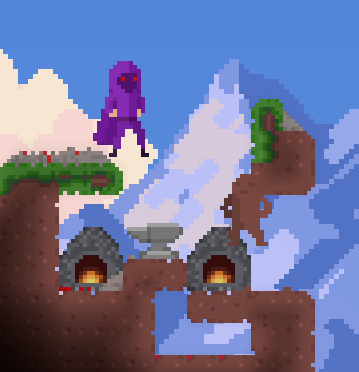
A moulder spawned inside the furnace
Flame Blast can break under crafting stations and anvils can burn
Very minor bugs
Chest description is just PLACABLE_BLOCK

Default craft is just -
Cannot stack items into a chest
I ran out of time, but found another crash that I’ll try to replicate tomorrow.
Thanks for testing and reporting issues. Do you have performance issues or does it run well for you?
The crafting crash should be fixed for the next test. Same with the dupe issue.
I’ll check the others.