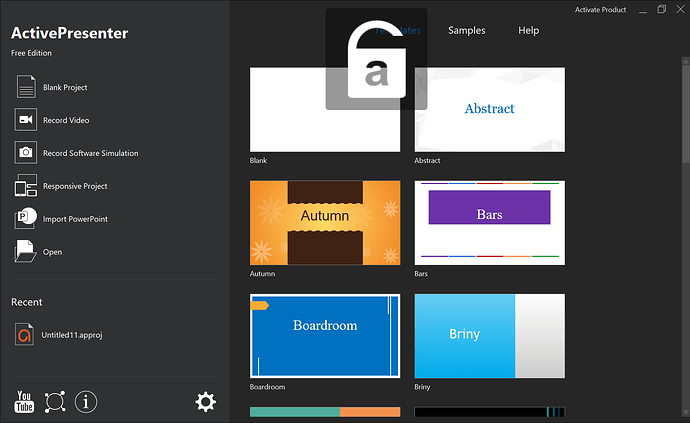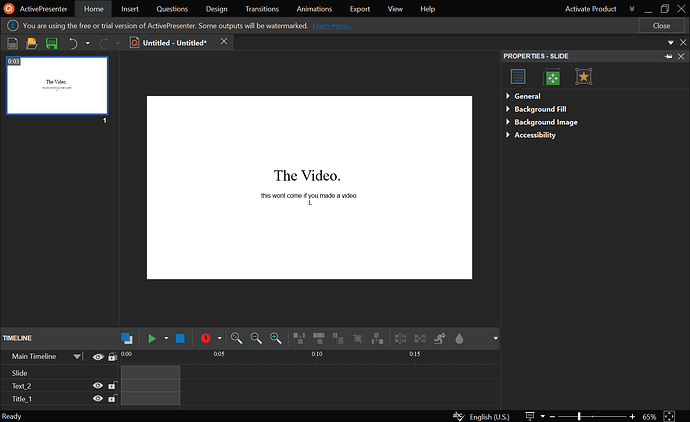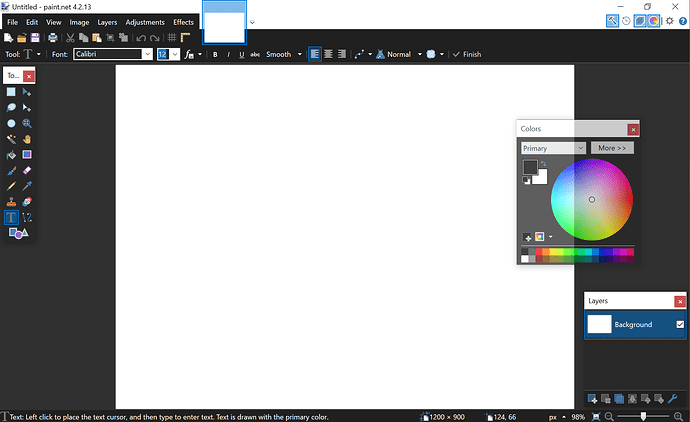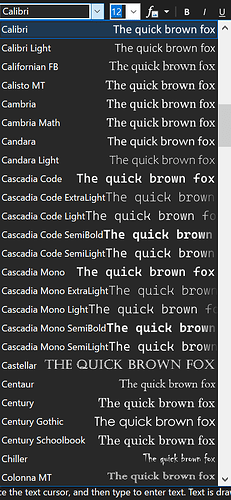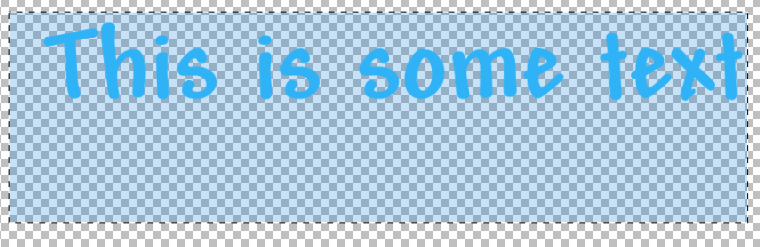Yes Im not joking, Ill teach you how to make an terraria-like video.
Requirements:
Windows 10 (64-bit)
Paint.net (Paint.NET - Download)
ActivePresenter (https://cdn.atomisystems.com/apdownloads/ActivePresenter_v8.1.1_setup.exe)
Keyboard w/ Mouse (https://www.amazon.ae/Logitech-Wireless-Combo-Mk270-Keyboard/dp/B00P8VITO0/ref=sr_1_1?adgrpid=91262965561&dchild=1&gclid=Cj0KCQjw-af6BRC5ARIsAALPIlUan5LpCD8g4NG8b3UNpZmM01bJVzdoxg-sDfdrn-NrUXrhXznQCaMaAqqAEALw_wcB&hvadid=409101468915&hvdev=c&hvlocphy=1000013&hvnetw=g&hvqmt=b&hvrand=17198279047749920677&hvtargid=kwd-488405665383&hydadcr=20793_1918427&keywords=logitech+129+keyboard&qid=1598694794&sr=8-1&tag=googleaepcstd-21)
Now here, install it, and open ActivePresenter.
Here you need a mp4 file or just click Record Video. Once you finished recording the video, you will be redirected to something like this.
Somewhat it will attempt to scare you from the:
But if you export it to a video (export => video)
There won’t be a water mark
Now like I said to make a terraria video.
Click “Record Video”
You need to act … When finished. Do Ctrl+End
Now to get fonts for terraria (in chat)
Andy Bold : Download For Free, View Sample Text, Rating And More On Fontsgeek.Com
When downloaded, Upload it.
Grab paint.net
scoll up

And you can see “Andy”
Select it and type your text, with your color!
But before that, click Ctrl+A and click delete
then do that.
After that, get the selection tool.
Then select your terraria text.
Now paste it at the corner and you will see you made your own message!
Now if you wanna add teleportation to an sprite
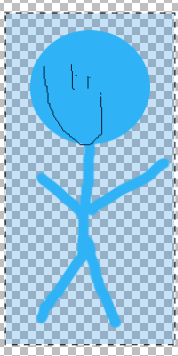
Copy the sprite you made (excuse me for the silly image
And paste it on the video!
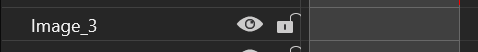
There is another keyframe, here you can customize how long they take, for example if you want them to teleport, the sequence will be:
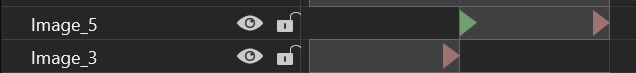
You can add more stuff, anyway thats it for now, cya