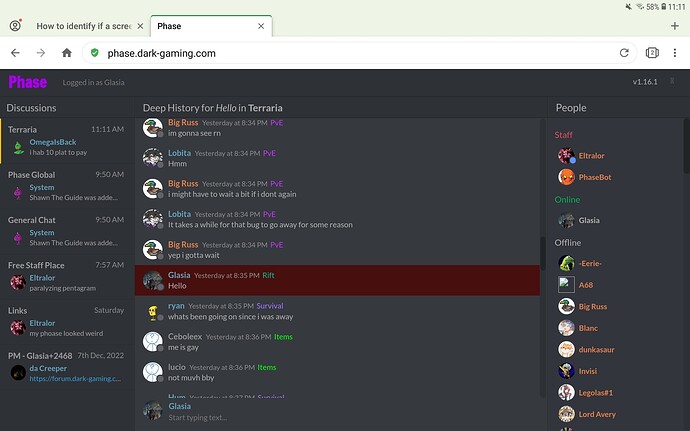Preamble
Recently there appeared some screenshots about me entering profanity against others such as:
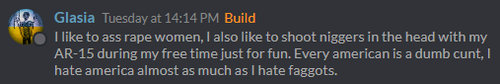
entering A, C, F, N and R words
or:
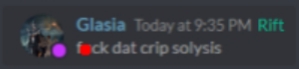
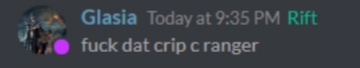
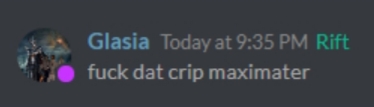
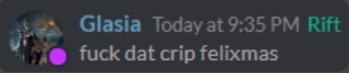
me entering the F word against others
Often it is dmmed by a strange user who edits the messages via Ctrl+Shift+I to users. People who don’t know me for long think I insulted them really. These messages are scams.
How to see that that is a scam
Checking if the suspect is a burner account
Method 1 - without dev mode
Rightclick the suspected user pfp. Then there is seen when the user registered. If the user who pms such images has registered the same day they sent that it is certainly a burner account.
If the user is on DG, indicated by the DG logo at the start of the PM, note down the username and tag and enter in the spam channel /whois (username#Tag). The autocomplete will list that user if enough letters are entered. If using the username, do / commands and not with ? to not to ping the user.
Method 2 - with dev mode
If that user is in DG, indicated by the DG logo at the start of the PM at mutual servers, enable developer mode if not done already and copy the ID by rightclicking the user. Then after copying the iD, enter in the spam channel ?whois (the copied ID).
Interpreting the whois result
At both methods the Dyno whois info shows when they registered by minute and also when they joined the DG discord. If those two times are very close, then the account may be created for trolling DG.
After these checks, block the user.
Other signs of scam
If that user sent you also racism, profanity or inappropriate texts or images or spammed you, this is another sign of scam. Spam etc. is used to hide that that is fake and to force the user to believe that.
Checking on Phase if the suggested message is real
To check if the suggested message by me, enter phase.dark-gaming.com if you have access to Phase. Go to the Terraria chat and then to the search box. Enter the suggested message exactly like in the screenshot, or the first six words if that is longer. After the words enter a space and then by:(the user who enters in the screenshot the message). The screenshot is fake if no such text was found.
Make sure to not type in any typos and that you type that in the search box and not the chat.
If you don’t have access to Phase, ask another user, more recommended regulars with phase access to enter that check.
Other important notes
- DO NOT under any circumstances reply to the suspected user, neither in public chat nor in the PM.
- Don’t ping that user.
- Stay calm when receiving that.
- If the user who PMs you suspicious screenshots and is on dg, notify staff.
- Restrict your PMs to friend only or at least to that the user trying to PM you must have a mutual server with you.
- Do not download or execute any files the suspected user sent you
- Do not click on any links they send