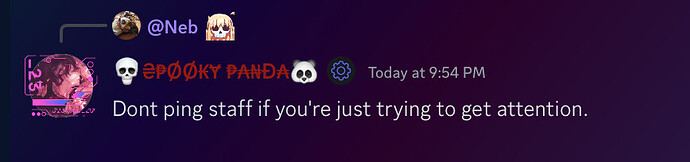This guide isn’t so much strict requirements to follow and are instead some recommendations for you as a player to try to help staff members with one of their jobs: handling players who are breaking the rules. The help is always appreciated, but there’s things that can be done to make sure your help is… more helpful, for lack of a better way to put it. This topic goes over some of those things so that instead of typing them out again and again anyone could just link a topic that goes over everything and it could be updated as time goes on.
Each section is contained in a dropdown menu. Click/tap the relevant menus for the sections you’re curious about. Blue text are links to the things being talked about.
I want to report players
Click/tap to expand
Player reports help go a long way when it comes to handling players cheating, especially in the current day where most if not all staff members will almost never ban off of player word alone. Having some kind of proof to back up bans are things we value highly because it helps to justify the ban in case it’s questioned in any context, and if it’s able to be provided well enough in reports then we can make decisions based off of it alone. This isn’t to say that evidence must be included, but it helps tremendously having an alternate viewpoint to go off of.
So, what does “good” evidence look like? Let’s use a common example, players who cheat on the server with a modified client. For the most prominent use, godmode, video evidence is preferred since it can show that a player is cheating much more easily compared to a still image. If you’re unable to send in a video for any number of reasons, then screenshots are an okay backup since they give us something we can start an investigation with. Make sure that the player’s name is present in the screenshot or at least in the report because we can’t check everyone instantaneously, one glimpse of someone doesn’t instantly tell us their name.
“Bad” still image:
There is very clearly something off here. And we could do absolutely nothing off of this report alone. The player in question is shown using something to both survive and do damage to impossible degrees, but because their name wasn’t provided (the caption was just “Gmoder ._.![]() ”, no mention of their name anywhere) we couldn’t follow up on it.
”, no mention of their name anywhere) we couldn’t follow up on it.
“Good” still image:
The player in question is off to the right, standing (walking?) inside a Granite Golem without taking damage. The screenshot shows their name and the original report mentioned it too. On its own this isn’t enough to ban, but again it’s a good start, much better than nothing at all.
Alright, so what about videos? Obviously they do way better for showing specific offenses since details can be shown in motion, but even still there’s good and bad ways to do it.
“Bad” video example:
Seems suspicious at a glance, but the player in question here was lagging as a legitimate player, they weren’t cheating. This one more comes down to knowing what lag looks like; because the player was lagged out they were running into (and stopped) against a wall where the enemies swarmed their body. Since they weren’t moving there’s no way to tell if they were cheating or lagging just from that video. In a similar vein to images, not telling us who the player is in the report (or evidence you send) isn’t something we can follow up on:
Obviously something is very wrong here since nobody can survive that many Dungeon Guardians for that long in pre - Hardmode, but because the name of the player in question was never shown in the video or even mentioned in the report (the caption was just “hack raid dungeon”) this alone wouldn’t have been enough to follow up on.
“Good” video example (skip to around 0:15):
Here, the player in question is shown very clearly to be cheating since they’re constantly moving around, fighting, doing damage and all those things you’d be doing in a boss fight… except for dodging attacks. They’re barely moving since with their godmode, they don’t have to worry about dying at all. The report didn’t specify their name but it was shown clearly enough in the video alongside what they were doing that this would’ve been enough to ban off of alone.
So having all the evidence is nice and all, but of course it needs to be sent somewhere so that it can be put to use. There’s 2 main places to put them in so this’ll be brief:
-
The dedicated report category on the forums. Should be self explanatory, if you have an account you can make a topic in the player reports section on this website to send in your report with evidence where applicable (click/tap on the image to be redirected to the report category):
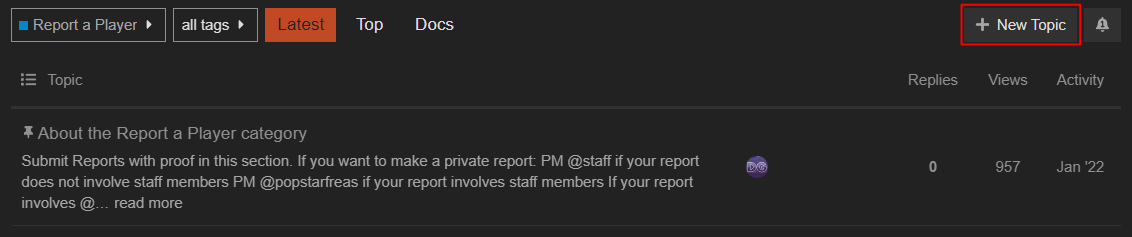
-
The Dark Gaming Discord’s player reports channel. If you use the social networking app Discord, Dark Gaming has one! You can send in reports there without some of the media problems that the forums have. The channel is closed off to the general view but we can see everything sent in it (click/tap on the image to be redirected to the Discord server):
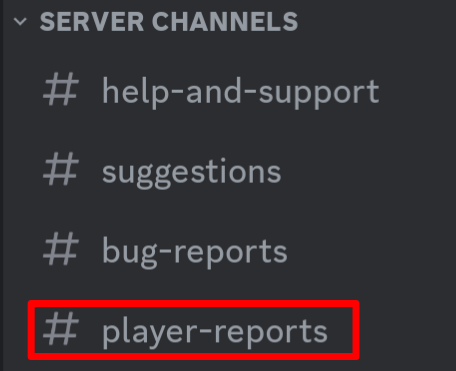
What should I use for making reports?
Click/tap to expand
So making a report is nice and all, but what about the evidence to go along with it? What should you use for collecting it?
PC
Screenshots - If you play Terraria through Steam, then the screenshot key will be very, very handy and easy to get a still image of whatever you’re looking for. The default key is F12. If you’re not playing through Steam then use another screenshot tool like Windows Snipping Tool (preinstalled with Windows), Lightshot (downloadable app for Windows or Mac), or Shutter (Linux only).
Video - There’s a couple preinstalled apps on different operating systems, the ones I think of immediately being Xbox Game Bar on Windows or Shadowplay for Nvidia GPUs. However, if you’re willing to fiddle around a little more (or don’t know how to use either of those like me), then OBS Studio is a fantastic recording software application that has an installation for Windows, Mac, and Linux.
Mobile
Screenshots - Newer models of phones have screenshot tools built in one way or another. I don’t know of every single screenshot shortcut for every phone, so if you have one then use it or run an internet search for your phone. If you have to install a third party application then I can’t really make any recommendations myself since I’m not well - versed in the area. Feel free to suggest apps in replies.
Video - Similar thing here, modern phones that I’ve seen have recording software built in and able to be used. Again, suggest any third party apps for that in replies. I’ve previously used XRecorder on my Android - based phones but now my current phone has a built in recorder so I just use that.
Universal
Video compression - Regardless of whether you’re trying to upload a video to the forums or the Discord, you might run into problems with the upload limits with how large some video file sizes might be. Instead of paying for Discord Nitro to expand your upload size (or upload it somewhere else), you can instead just use the website 8mb.video to compress the video quality down enough to fit within the limits.
What shouldn’t I do?
Click/tap to expand
This part doesn’t correspond to the rules but, like the rest of this guide, what not to do for helping us handle rulebreaking players. There’s 3 main things to cover, no particular order for how important things are. Ultimately it can be simplified down to “report and move on”, but if you want specifics then keep reading.
1. DO NOT CALL OUT PLAYERS WHO ARE CHEATING.
This is one that I’ve learned myself in the past through other communities as a player in them. As the big text implies, don’t talk about players who are breaking the rules. You see someone using godmode or modifying their weapons? Do not call their name. Do not speak of them in public chat. Get evidence if you can, submit a report, and leave or keep getting evidence. Many players who have been banned for cheating aren’t the most observant, but not all of them are like that. If they notice that there’s a clamor being raised about their actions then they’re more likely to either leave the scene or change up what they’re doing to feign innocence, and if there wasn’t good evidence submitted beforehand then we can’t do much about it. Some examples I have:
Notice how, at the end, once the player in question noticed there was a staff member watching, they stopped and turned off their godmode? This was a fairly blatant example, but it’s what happens if they notice and are smart… though, in this case, they were slower. Shortly after they died, they even made the age old claim of lag:
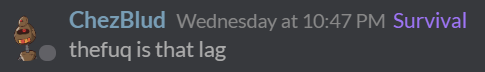
Similar thing in this other example, they notice that they were caught (or in threat of being so), and they left to try and get away.
Does a staff action carry the same weight as a bunch of other, normal players noticing that someone’s cheating? Well, no, but it alerts them to what might happen and they’d be a lot more cautious. Don’t talk about them in public chat.
2. Don’t call staff members by name
Similar vein to the previous thing, but this time it’s instead bringing attention to us when we’re investigating. We see reports sent in, so once they’re in just leave them be. Let us work and watch the player(s) in question. If you have something to tell us then do it either through the player reports channels (any of them) or through the /whisper command on the server, but don’t address us directly. They see that, they see us, then they realize what’s happening and make it harder to collect evidence. Again, it doesn’t happen all the time, but why take that chance?
3. Don’t bother staff excessively
This one’s moreso out of the server but it’s because of the fact that we’re human too. We’re not going to be available every day, every hour, a problem that even as the staff team changed is still something to address due to a distinct lack of diversity in active timezones, real life holding up most of the staff members, among other things. There’s already been discussions about it and we’re never going to be able to just get rid of all troublemaker players at the push of a button. At the same time, though, continuously hounding us to be active on the server isn’t helpful, even if there is a legitimate concern. I don’t mean sending in multiple reports for one player/problem, I mean doing stuff that’s uncalled for like spamming individual staff members or even the entire staff team:
This admittedly doesn’t come up particularly often but it’s still something I wanted to address because, to put it bluntly, it’s annoying and this case was fairly recent. Sorry that we don’t get to everything, but don’t use it as an excuse to attack us in ways that aren’t PvP on the server.
Again, the general theme for what to do is “report the players and if a staff member comes on let us work”. Don’t blow our cover since surprise (in the sense of “oh that’s a staff member who’s been watching me” from a rulebreaker’s perspective) is one of the greatest tools we have available to us.